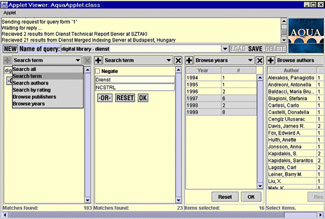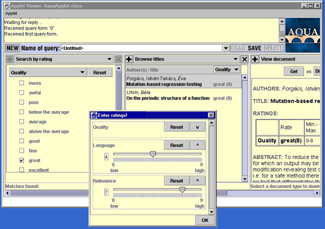| Full name: | Advanced Query User Interface Architecture |
| Start date: | 1998. |
| End date: | 2000. |
| Project homepage: | http://dsd.sztaki.hu/projects/past/aqua/en/ |
AQUA is a prototype implementation of a general user interface paradigm, which is capable of modelling iterative query refinement and embedding several common and advanced query techniques. The objective of this interface is not only to provide an integrated view for different searching and browsing techniques, but also to help the user to explore the contents of a digital library.
AQUA uses a single list of panels to visualize the user's query refinement steps. The first panel applies the first query operation on the whole document collection, then each panel represents an operation on the results of the previous panel. In this way users can build complex queries step by step.
AQUA currently works with the data collections of NCSTRL (Networked Computer Science Technical Reports Library) and ETRDL (ERCIM Technical Reference Digital Library). The screenshot on Fig. 1 shows an example query: the lower part of the AQUA screen contains a scrollable list of panels. In the example the first panel contains a boolean search for the term "digital library", with 183 results from two different digital library servers. The second panel refines the first query by searching for terms "Dienst" or "NCSTRL", and the remaining 23 documents are browsed by publication year in the third panel. The fourth panel shows the authors of documents for the years selected in the third panel. The upper part of the AQUA window serves as a console where the user can follow what is happening within the system and how their inputs are being processed. Between the console and the panel list there are tools to manipulate the whole panel list, for example queries can be saved and later reapplied to the collection.
Panels in AQUA contain some standard elements: a drop-down select box at the top of the panel to change the type of query. The "delete" button in the upper right corner can be used to remove the panel from the list. The "add" button in the upper left corner is for inserting a new panel into the list before the current panel.
Both the AQUA client and the server has been implemented in Java. The client can be used as an applet, it displays the actual state of the query (e.g. Fig. 1) computed by the AQUA server. The AQUA server handles multiple client sessions, and it can access several document collections in parallel. Wrappers are used to connect different digital library systems with the server.
AQUA is available for the public since 1998. The first version was followed by a Java Swing based version in 1999. AQUA-2 has an improved user interface and provides additional features for collaborative filtering (detailed in the next section).
Rating documents with AQUA
AQUA is further developed towards a collaborative tool for digital library community use. AQUA-2 helps opinion sharing and information filtering within digital document collections. This is achieved by adding rating as a new facility to AQUA-2. Users may rate documents in the collection, and this rating information can be used as other usual document metadata during queries in AQUA.
This work has been done in collaboration with the SELECT (EC Telematics Applications Programme) project. The aim of the SELECT project is to provide methods for Internet users to filter the large amount of available information using collaborative techniques.
The concepts for user rating is similar to the concepts of SELECT. Users may rate each document in several categories. Categories can be defined dynamically with a given numeric scale or a set of labels. Icons and label translations for several languages can also be added to categories. User rates may have a given context. Within a context, users or user groups may have a competence value, which represents the users' expertise. Aggregate rating values for documents are calculated from rates in a single category, and presented to users. The calculation of these aggregate values may rely on competence levels, providing an architecture for many variations of rating (e.g. peer reviews, public opinions).
The user interface has been augmented with a rating input dialog, various rating displays and a new panel (Fig. 2). Aggregate rating values are shown in the List titles and Document panels. Document panels also show users' own rates for documents, and a new button activates the dialog for adding or changing rating values. A completely new panel type (Search by rating) was introduced to filter documents according to their rating values. This means that a result set can be filtered by rating values at any point in the query chain.
Currently, rating information is stored inside the AQUA system using our own implementation of rating services. In the near future it is planned to use the SELECT rating server for this purpose. This means that rating information will be globally available, not only within the AQUA system.